AML Whitelisting
Introduction
Whitelisting is a powerful feature that allows users to deactivate alerts from entities identified in search results. This is typically used alongside the False Positive match status to streamline compliance processes.
Why Use Whitelisting?
Whitelisting ensures that entities identified as false positives do not appear in future search results using the same reference number. This eliminates the need for repeated analysis of already investigated entities, saving time and resources.
Additionally, whitelisting can disable notifications of changes in entities when using the AML ongoing monitoring function. If you are monitoring a case and there is an update on a whitelisted entity, you will not receive any alerts about this entity, allowing you to focus on more critical updates.
How to Use the Whitelist Feature
The compliance team can use the IDWise web portal to review AML search results and evaluate entities with potential matches. They can mark entities as False Positive matches and whitelist them accordingly.
The IDWise web portal also supports multi-select functionality, enabling the compliance team to whitelist multiple matches simultaneously.
Here are the steps to use the whitelisting functionality within the IDWise web portal:
-
Access Search Results: Log in to the IDWise web portal and navigate to AML search results.
-
Review Matches: Examine the matched entities and identify false positives.
-
Whitelist Entities: Click the "Whitelist" button to add these entities to your whitelist. Use the multi-select feature for bulk actions.
Refer to the screen below for visual guidance:
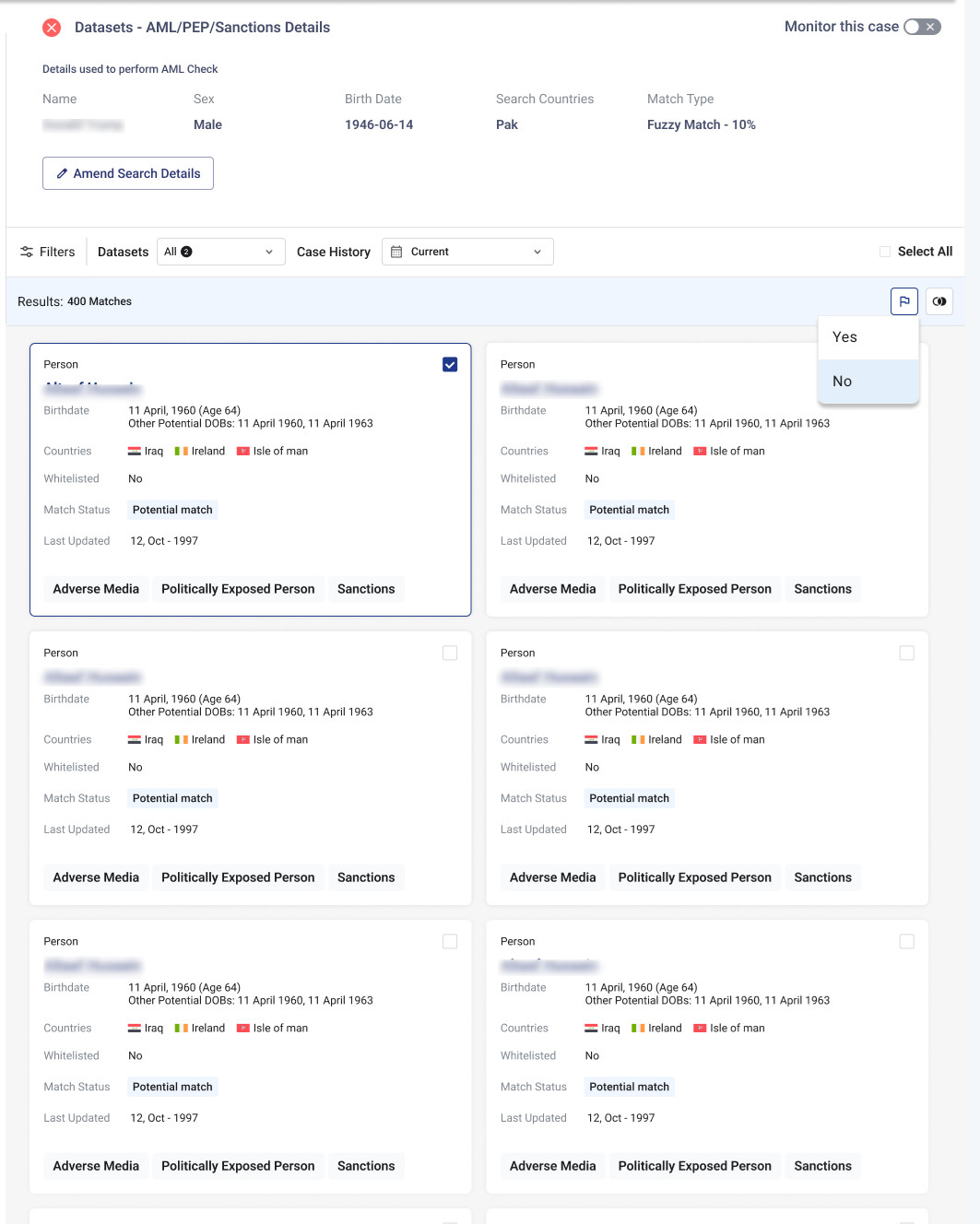
What about all my searches created before July 20, 2024
IDWise introduced this feature on July 20, 2024. Please note that it is not available for searches conducted before this date. To utilize this functionality, simply re-run your checks using the same information.
If you have any questions, feel free to contact us at [email protected].
Updated 5 months ago
