Manual Review Process in IDWise Studio
Introduction
The Manual Review feature in IDWise Studio empowers compliance teams to intervene in the onboarding process when automatic verification requires human oversight. Reviewers can inspect user journeys and make one of the following decisions:
- Approve the journey.
- Reject the journey.
- Resubmit ask the user to resubmit a specific steps (e.g., ID, Selfie, Proof of address).
This guide explains how to integrate the feature and configure the review workflow.
Using the Manual Review Interface
The IDWise Studio provides an intuitive UI for compliance officers to manage manual reviews:
1. Mark Decision Interface
From the review screen, reviewers can select a decision for the journey and optionally trigger step-level actions, as shown:
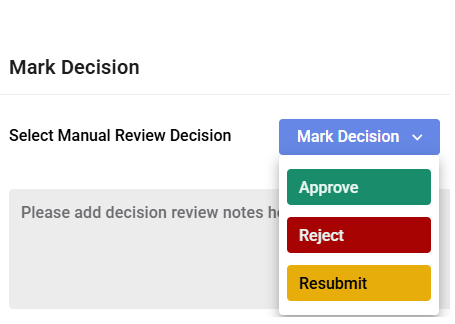
2. Step-Level Resubmission
When choosing Resubmit, reviewers can specify which failed steps must be redone and why:
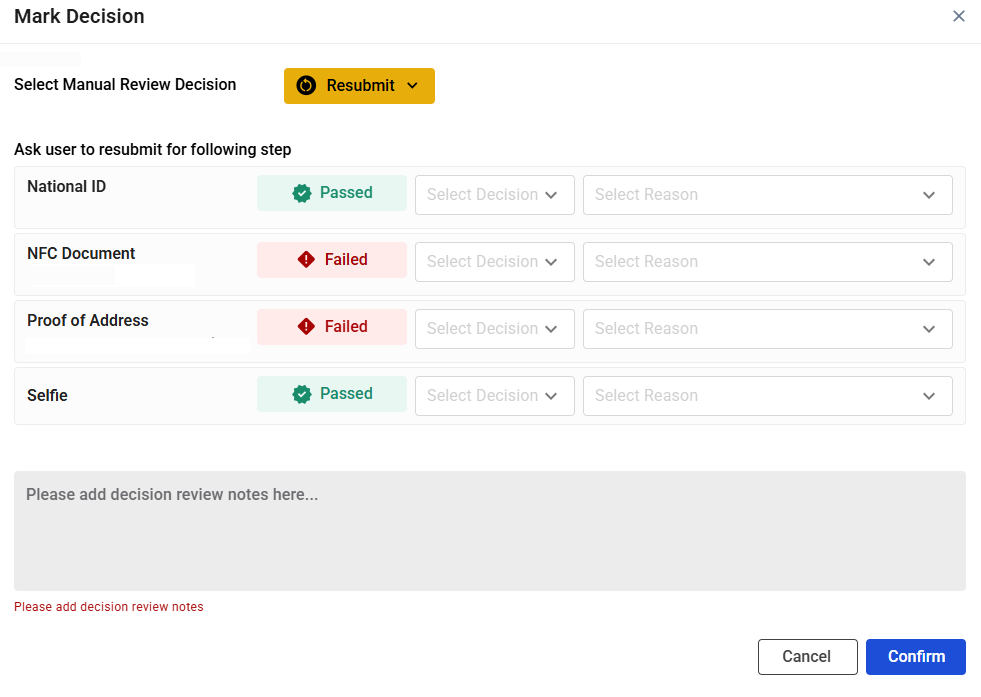
Configuring Review Reasons
Admins can predefine structured reason codes to standardize manual review actions. These codes are useful for:
- Creating consistent reviewer decisions
- Automating end-user notifications
- Reporting and analytics
How to Add a Manual Review Reason
-
Go to Settings → Manual Review in the IDWise portal.
-
Click Add Manual Review Reason.
-
Fill in the following fields:
- Manual Review Reason: e.g.,
Resubmit due to blur - Reason Key: e.g.,
RESUBMIT_BAD_QUALITY - Apply To: Choose which action the reason applies to (
Approve,Reject, orResubmit)
- Manual Review Reason: e.g.,
Example screenshot:
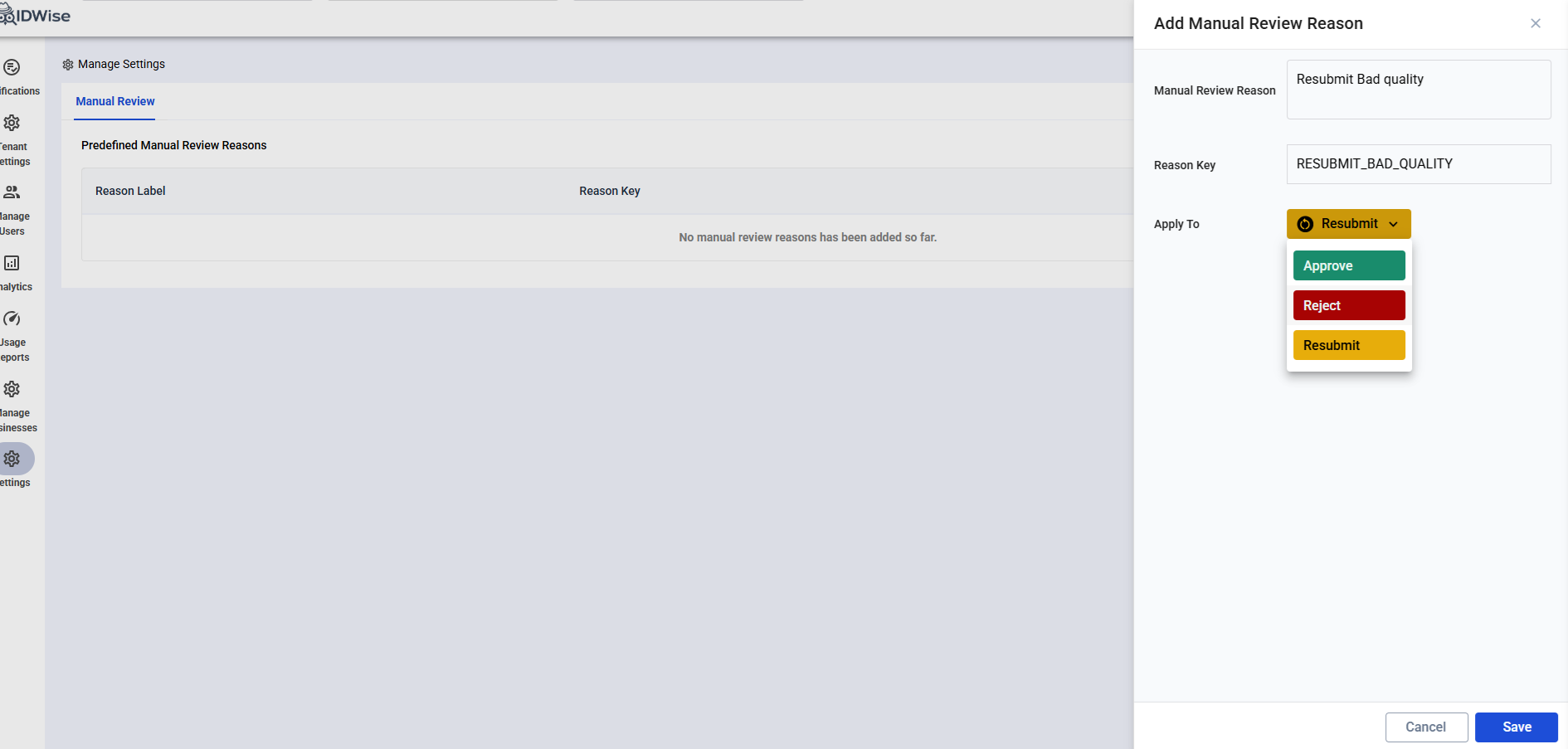
Integration Guide: Manual Review with Resubmission Flow
This guide explains how to integrate IDWise’s manual review process into your onboarding system, specifically handling cases where a compliance officer requests resubmission of specific steps.
1. Subscribe to the “Updated Journey” Webhook
Ensure your backend is subscribed to the Updated Journey Webhook. This webhook is triggered when a manual review decision is made.
2. Handle Manual Review Payload
When a Compliance Officer submits their review, the webhook payload will include the following:
-
"action": "Manual Review" -
manualReviewDecision: Can beAPPROVED,REJECTED, orRESUBMISSION_REQUESTED -
manualReviewNotes(optional): Free-text comment from the reviewer -
reviewedSteps: A list of objects representing the decision per step, each with:stepId: ID of the reviewed stepdecision: One ofAPPROVE,REJECT,RESUBMITreasonCode: Programmatic code indicating the reason (e.g.EXPIRED_DOCUMENT,BLURRY_IMAGE)
📘 See Review Reason Codes Reference
📘 Full reference: Updated Journey Webhook – Manual Review Payload
3. Notify the User
For steps marked with RESUBMIT, use the provided reasonCode to compose a clear message to the user. Typical channels:
- Push notification
- Both should include a deep link to launch the app and resume the KYC process from the required step.
4. Resume Journey via SDK
When the user clicks the deep link:
- The app should open the IDWise SDK with the relevant journey ID.
- The SDK will guide the user through only the steps requested for resubmission.
- Once completed, the journey is processed again by IDWise.
5. Handle the Final Webhook
After the user completes the required steps:
- IDWise backend re-evaluates the journey.
- The Finished Journey Webhook is triggered to notify you of the final decision.
- Use this to update your internal system and proceed accordingly.
Sequence Diagram
Below is a sequence diagram illustrating the full flow from manual review to final journey completion:
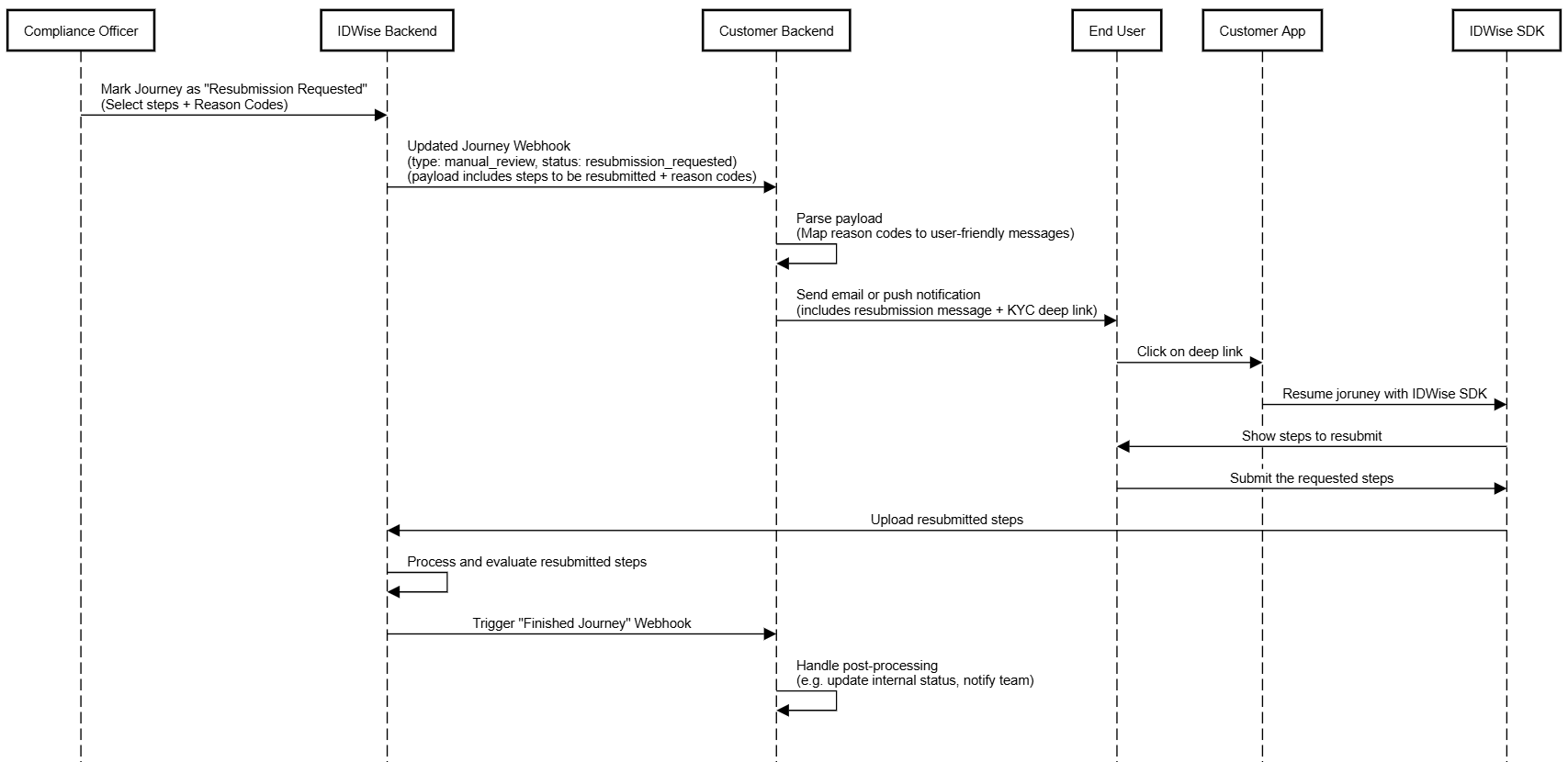
Summary
The Manual Review module in IDWise Studio offers a streamlined way to incorporate human validation in your onboarding process. With webhook integration and systematic reasons, your team can manage edge cases efficiently while providing a clear path for users to correct and resubmit information.
For assistance or feedback, please contact [email protected].
Updated 5 months ago
