Tenant Settings
🌍 Multi-Tenancy in IDWise
IDWise’s multi-tenancy architecture allows businesses to operate multiple, independent tenants. under a single account. Each tenant represents a specific market, region, or brand with its own configuration, flows, themes, credentials, and environments.
This structure is perfect for organizations needing clear operational separation across countries, subsidiaries, or product lines—while still managing everything under a unified business account.
🧱 What Is a Tenant?
A tenant in IDWise is an isolated instance tied to your main business account. Each tenant can have:
- Its own onboarding flows and verification rules
- Unique branding and theme
- Independent API credentials
- Separate Sandbox and Production environments
This allows you to tailor the identity verification experience for each region or business unit, while keeping data and configurations neatly separated.
You can manage all your tenants from the Tenant Settings section in the dashboard.
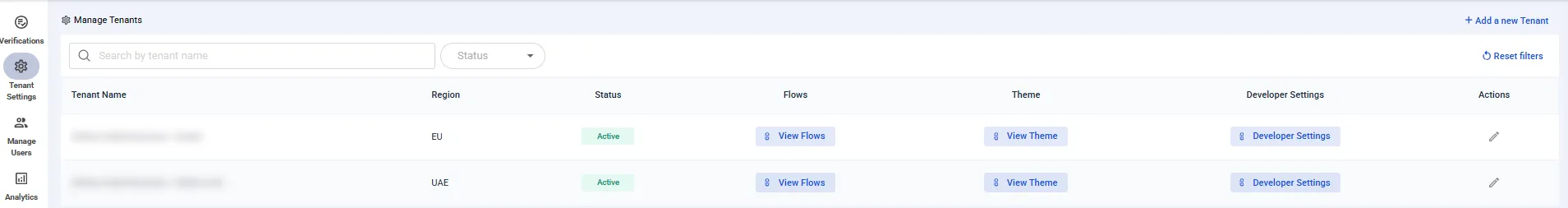
From this view, you can:
- View all tenants and their associated region and status
- Access tenant-specific flows, themes, and developer settings
- Add new tenants as your organization expands
🧪 Environments: Sandbox and Production
Every tenant comes pre-configured with two environments:
| Environment | Purpose |
|---|---|
| Sandbox | For testing, development, QA |
| Production | For live, customer-facing journeys |
This separation allows you to test changes safely before rolling them out to real users. Any updates made in Sandbox must be reviewed and manually published to reflect in Production.
🔄 Building and Managing Flows
Each tenant has a configurable onboarding flow tailored to its local regulations or use cases. You can define verification steps such as ID document collection, proof of address, AML checks, selfie capture, and more.
Navigate to View Flows for a tenant to open the Flow Builder.
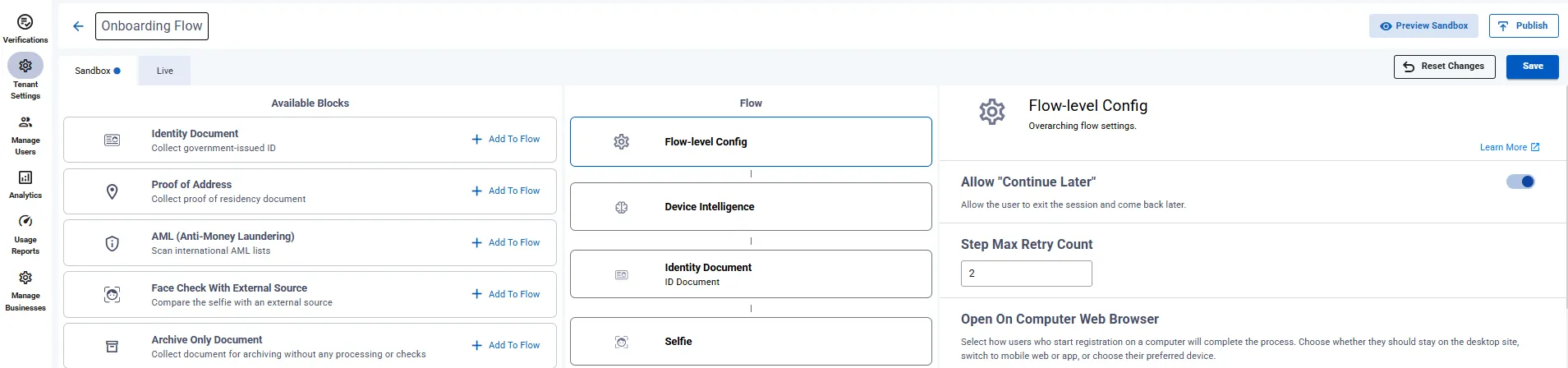
In the Flow Builder, you can:
- Add or remove verification steps
- Switch between Sandbox and Live to save or publish flows
Use Preview Sandbox to test your updates, then Publish to deploy to Production when ready.
🎨 Customizing the Theme and UI
Each tenant can have a unique visual identity using the Theme Designer. This allows you to apply your brand's color palette, buttons, typography, and light/dark modes to the entire verification journey.
Click View Theme in the Tenant Settings page to launch the Theme Designer.
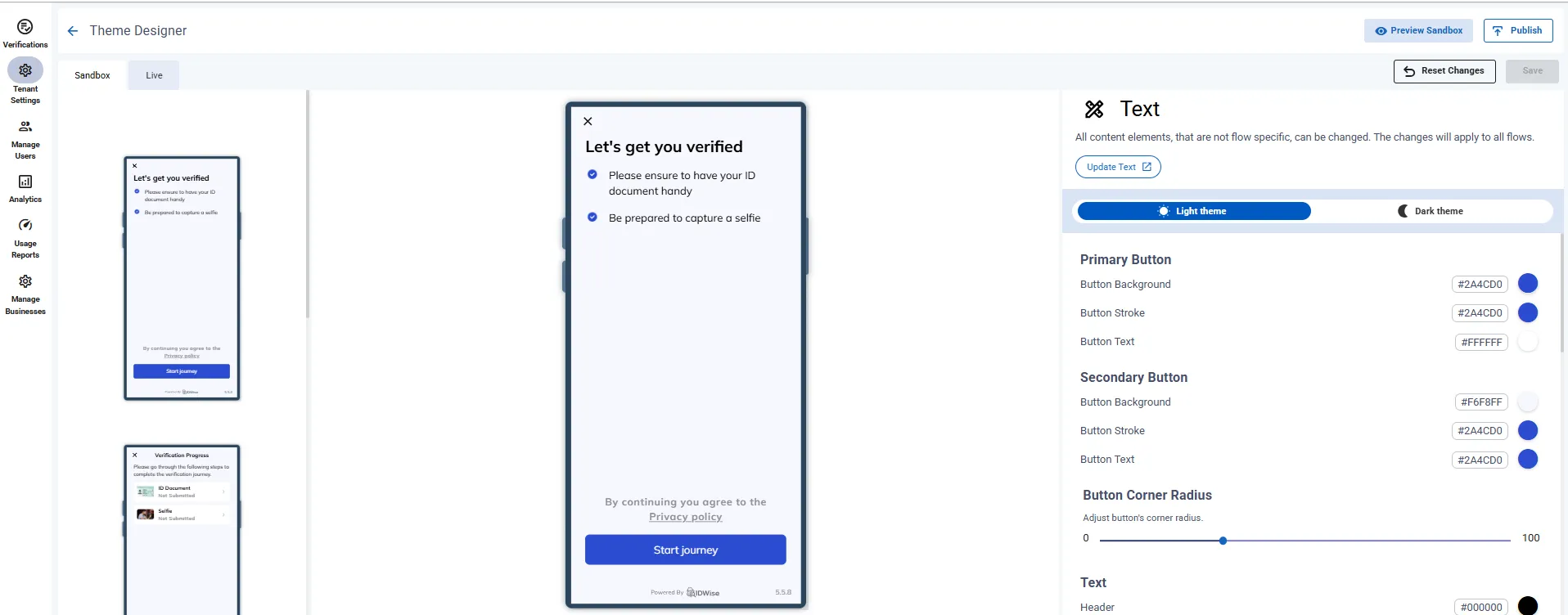
Here, you can:
- Edit button colors, shapes, and text styles
- Preview both Sandbox and Live themes in real time
- Apply universal changes that reflect across all flows for that tenant
This ensures a consistent brand experience while maintaining design flexibility across tenants.
🛠️ Developer Settings and API Credentials
Each tenant has a separate Developer Settings section to manage integrations, credentials, and webhooks. This helps isolate environments for security and API usage tracking.
Click Developer Settings under a tenant to manage credentials and settings.
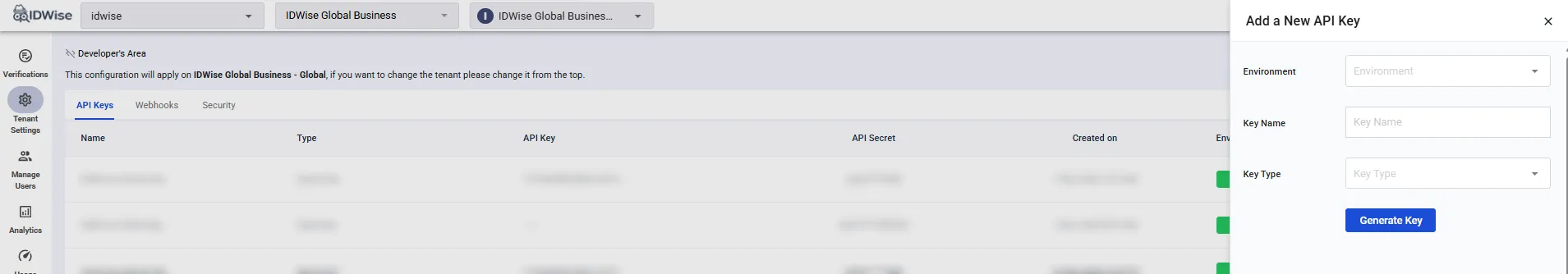
You can:
- Generate Server and Client API keys
- Assign credentials to either Sandbox or Production
- Configure webhook URLs for journey events
- Whitelist IP addresses for secured access
Once a key is generated, it can only be downloaded once for security purposes. If lost, you must generate a new one.
🧠 Key Benefits of Multi-Tenancy in IDWise
- Data Isolation: Tenants are logically and securely separated
- Operational Independence: Custom flows, themes, and rules per region
- Team Flexibility: Assign users or user groups to tenant-specific roles
- Safe Development: Sandbox environments allow testing before production release
Whether you're operating in multiple countries or supporting different product lines, IDWise’s multi-tenancy makes it simple to scale securely while adapting to local needs.
Updated 5 months ago
