Match Selfie with External Face Block Configuration
The module is designed to cross-match the selfie image with an external face image submitted by your system, such as a face already stored in your system or a face retrieved from a government database.
Configure Step Level Checks
- Face Match with Selfie Check: Activated by default, this check facilitates the comparison of the selfie face with the external face submitted to IDWise. The default threshold for face matching is set at 80%, but you can adjust this level to increase or decrease the strictness of the match. A threshold of 80% is recommended based on extensive testing, which has proven effective in reducing False Match Rates (FMR) and False Non-Match Rates (FNMR).
To submit an external source face you can do that through backend to backend API can be available here.
The required information in order to submit external face are the following:
- Step ID: which is highlighted bellow.
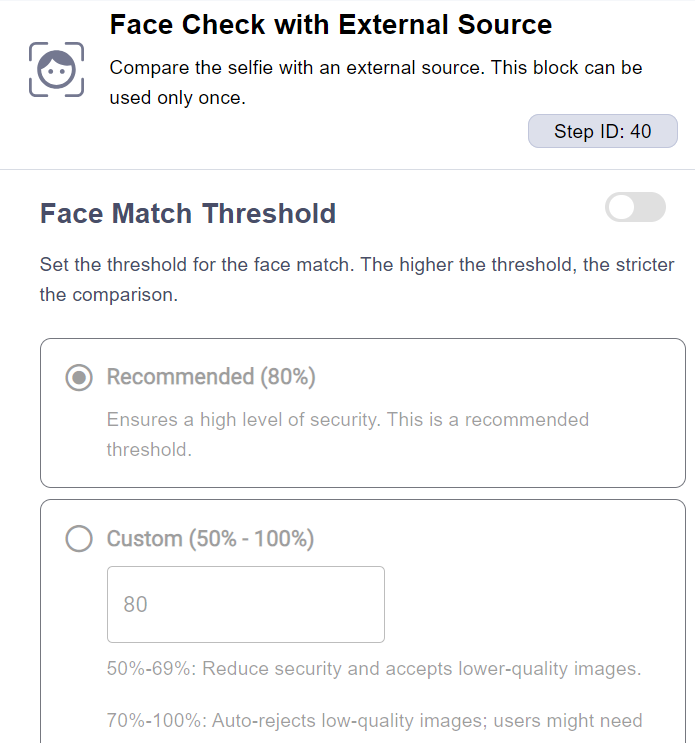
- journey ID: is user onboarding journey id for that user that created through the onboarding.
- image: is the binary image of the external face.
- image name: any name for this image.
Updated 5 months ago
