Government Check - UAE ICP
Overview
The ICP Check is a verification step in the IDWise Flow Builder that allows businesses to validate whether a user has a valid visa or government-issued ID in the UAE government system (ICP). This check helps ensure regulatory compliance and fraud prevention during digital onboarding.
Use Cases
The ICP Check is particularly useful for organizations that need to:
- Verify residency status for users applying for financial services, government-related services, or employment in the UAE.
- Ensure compliance with KYC (Know Your Customer) and AML (Anti-Money Laundering) regulations.
- Prevent identity fraud by confirming an individual's official records within the UAE government system.
- Automate document validation for businesses processing large-scale user verifications.
-
Configuration Guide
In Flow Builder, simply drag and drop the ICP Check block into your flow and configure the following attributes to enable ICP verification.
1. Input Data Source
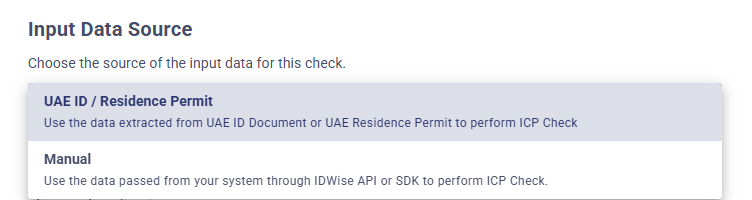
Users can choose how the ICP Check receives input data:
- UAE ID / Residence Permit: The system automatically extracts the required data from the UAE ID or UAE Residence Permit to perform the ICP Check.
- Manual: The customer passes the required data through the IDWise API to perform the check. If selecting this option, the check must be triggered using a backend-to-backend API call. the required information needed to perform this check are the the following:
- Personal Number: The Emirates ID number assigned to the resident.
- Birth Date: The date of birth of the individual as recorded in the ICP system.
- Nationality Code: The 3 letter iso code for the nationality of the individual.
2. Trigger Type
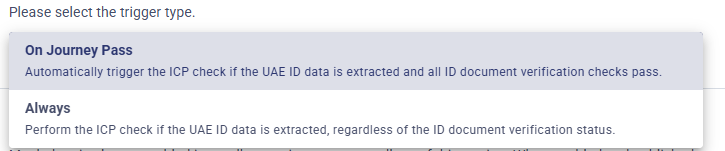
Customers can define when the ICP Check should be applied:
- On Journey Pass – Only execute if the full ID verification flow is successful, meaning:
- The document is authentic
- The face on the ID matches the selfie
- The selfie is live
- Always – Perform the check always regardless of whether the onboarding flow passes or fails.
Returned Data Attributes
When the ICP Check is performed, IDWise returns the following details based on the user's residency type:
For Residence Permit Holders (Visa Holders)
- Personal Number: The Emirates ID number assigned to the resident.
- Birth Date: The date of birth of the individual as recorded in the ICP system.
- Nationality Code: The country of origin of the individual.
- Document Number: The unique identifier of the visa document.
- Cancellation Date: The date the visa was canceled, if applicable.
- Visa Status: The current status of the visa (possible values active, or canceled).
- Expiry Date: The expiration date of the visa.
- Issue Date: The date the visa was issued.
For UAE Citizens (ID Holders)
- Personal Number: The Emirates ID number assigned to the citizen.
- Expiry Date: The expiration date of the Emirates ID card.
- Birth Date: The date of birth of the individual as recorded in the ICP system.
- Issue Date: The date the Emirates ID was issued.
- Nationality Code: The citizenship of the individual (always UAE for citizens).
- Document Number: The Emirates ID card number.
Retrieving ICP Check Data
To access the ICP check results, call the Get Journey Result API, which returns all ICP-related verification details. You can refer to the API response documentation for the ICP check data structure.
Updated 3 months ago
